The first thing I did was to add some drums. This is done in the Drum Crafter and is really simple. Press Triangle to load a sound and you get a menu to choose from, preview the sounds until you find one you like and hit X to load. It does take a second or two to preview a sound but once it's loaded playback is instant. Other reviews have criticised this delay but no-one said you were getting Cubase and a dual core processor. Adding other drum or percussion sounds is a matter of following the same process and each sound gets it's own track.
The drum pattern is only a bar long but because you can clone and edit any drum track it's less of a problem than you'd think. You can change each drum's velocity so adding expression is simple too.

After making a few drum loops I added my chords. With my iPhone beside me I added the chords from PianoStudio note by note to the Melody Crafter. Here you can create loops up to eight bars long which is about as much as you'll need. Note lengths and velocities can be changed so sustained chords aren't a problem. I used a sample from the sample library which is the same process as adding drum sounds. Interestingly you have an ADSR envelope on samples which works very well.

 Once I had my loops made I used the Studio mode to get a feel for the track by adding and removing playing loops. I could have recorded this but I like things in a particular way so I...
Once I had my loops made I used the Studio mode to get a feel for the track by adding and removing playing loops. I could have recorded this but I like things in a particular way so I...
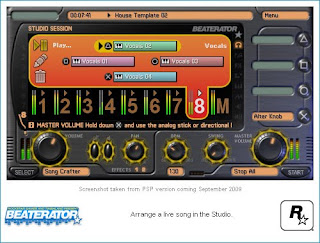 ...opted to use the Song Crafter. Here you can add loops and watch the track being built. Any loop can be edited from here and because you can have four different loops per track you can mix and match to add variation. It's much the same process as any bit of music software I've used so was easy to finish the track. Each individual track can have two effects and you add them here as well as the master track reverb. You can also have keyframed effects on any effect and I used keyframing to create a fade on the master track.
...opted to use the Song Crafter. Here you can add loops and watch the track being built. Any loop can be edited from here and because you can have four different loops per track you can mix and match to add variation. It's much the same process as any bit of music software I've used so was easy to finish the track. Each individual track can have two effects and you add them here as well as the master track reverb. You can also have keyframed effects on any effect and I used keyframing to create a fade on the master track.
 I've only really scratched the surface here. I haven't mentioned sound sampling. I have a 1st gen PSP with a GoCam camera and Beaterator lets me use the camera's mic to sample in sounds. There's also a very respectable sound editor so adding and using your own sounds in a Beaterator track gives you limitless possibilities.
I've only really scratched the surface here. I haven't mentioned sound sampling. I have a 1st gen PSP with a GoCam camera and Beaterator lets me use the camera's mic to sample in sounds. There's also a very respectable sound editor so adding and using your own sounds in a Beaterator track gives you limitless possibilities.

Once the chords were in I created a bassline. I used the onboard synth for this. There are a few presets but I opted for 'default' and made my own sound. If you're used to 3xosc synths then this is a breeze. If you're not then choose a preset and mess around. It's a great little synth, the only downside is it's mono but with any 3xosc synth you can build a chord like note through detuning and this goes up or down two octaves plus it has a fine detune for fattening up the whole sound.
 Once I had my loops made I used the Studio mode to get a feel for the track by adding and removing playing loops. I could have recorded this but I like things in a particular way so I...
Once I had my loops made I used the Studio mode to get a feel for the track by adding and removing playing loops. I could have recorded this but I like things in a particular way so I...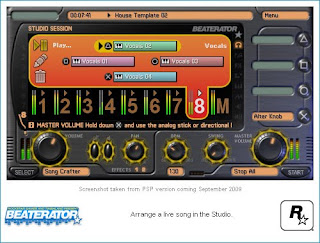 ...opted to use the Song Crafter. Here you can add loops and watch the track being built. Any loop can be edited from here and because you can have four different loops per track you can mix and match to add variation. It's much the same process as any bit of music software I've used so was easy to finish the track. Each individual track can have two effects and you add them here as well as the master track reverb. You can also have keyframed effects on any effect and I used keyframing to create a fade on the master track.
...opted to use the Song Crafter. Here you can add loops and watch the track being built. Any loop can be edited from here and because you can have four different loops per track you can mix and match to add variation. It's much the same process as any bit of music software I've used so was easy to finish the track. Each individual track can have two effects and you add them here as well as the master track reverb. You can also have keyframed effects on any effect and I used keyframing to create a fade on the master track. I've only really scratched the surface here. I haven't mentioned sound sampling. I have a 1st gen PSP with a GoCam camera and Beaterator lets me use the camera's mic to sample in sounds. There's also a very respectable sound editor so adding and using your own sounds in a Beaterator track gives you limitless possibilities.
I've only really scratched the surface here. I haven't mentioned sound sampling. I have a 1st gen PSP with a GoCam camera and Beaterator lets me use the camera's mic to sample in sounds. There's also a very respectable sound editor so adding and using your own sounds in a Beaterator track gives you limitless possibilities.To find out more visit the Beaterator site.
No comments:
Post a Comment